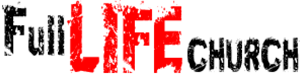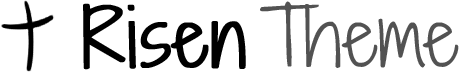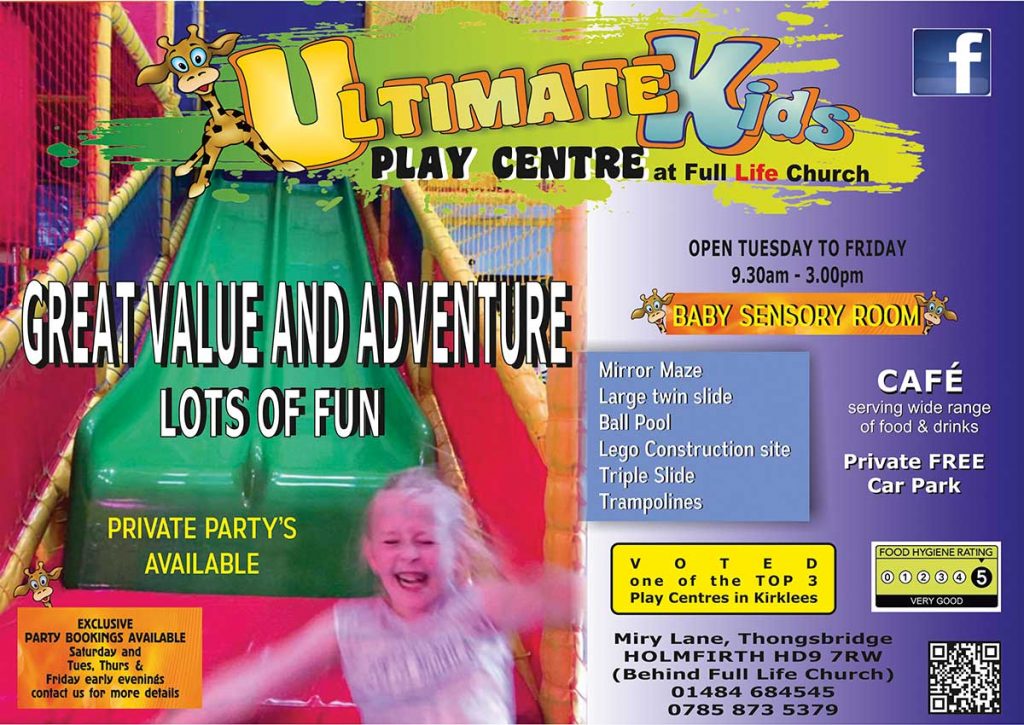
Ultimate Kids Play Gym
We cater for private parties:
You get exclusive use of the venue for up to 25 children (but you need to provide 4 adults for supervision).
Contact us to make a booking or for further information: don’t delay, book now!
Telephone: 01484 684545
Email: Make a booking or for further information
Please also have a look at our Ultimate Kids Facebook Page:
Also the brochure below shows images of the Play Centre: help on how to view the brochure given below the brochure.
[responsive-flipbook id=”ultimatekids”]
You can turn the pages using your fingers on an Tablet (such as an iPad) or smartphone .. or use a mouse. Page turn is actuated at the corners of a page.
The symbols < and > attached midway to the pages are page turnover buttons: tap with a finger or use a mouse click to turn a page.
The menu bar attached to the brochure shows four buttons:
#1: icon showing three horizontal stacked lines. This jumps the page view to the beginning of the brochure (not the cover page!)
#2:icon which looks like a magnifying glass – a toggle icon button. This produces a magnified view of a portion of the page. Move about the page using the mouse and <,> but be warned that the < can take you to a magnified view of the previous page (just actuate > to return). This icon is a toggle: tap or mouse-click to return to the book (if you have problems just reload the webpage).
#3: icon which looks like an arrow within a circle means ‘auto turn pages’. This is a slideshow view. Actuate the icon and the pages will turn themselves: you will see that the icon turns into a pause or stop button – two vertical lines.
#4:icon which looks like a row of three squares. Actuate this to scroll through the brochure rather than turning pages : use the displayed arrows to navigate. Tap or mouse-click on the pages to return to brochure mode for turning pages.
Hope these are helpful to your enjoyment of viewing this brochure.